
#Anyunlock mdm drivers
Now added drivers cable magico and anothers change sn.

Step 2: In the main window, click on “Remove iCloud Activation Lock” and the click “Start.This is a free tethered iCloud Bypass for iOS … Mar 17, 2023 Fone – Screen Unlock (iOS) Do you want to bypass the iCloud activation lock instantly? Use the Dr. Once installed, launch it and select Remove iCloud Activation Lock, then Start. And, click the Download button below to get a matching firmware for your iPhone. iphone x activation bypass Step 3 Disconnect the Wi-Fi network.These passcodes are usually sent to your email when an app is installed. Yes, you can remove the MDM profiles by entering the passcode. Can MDM profiles be removed that are locked by passcode?.Then you would need the service to remove the profiles. Yes, you can bypass or remove a few MDM profiles on your device from settings, but if your device is under a company or school this will not work. Can the MDM profile be removed from an iPhone or iPad?.Yes, you can remove the MDM activation lock screen by following the guide mentioned above. Can the MDM activation lock screen be removed from the device?.In certain cases, second-hand iPads and iPhones might come with MDM-activated lock screens that need a username and password to unlock them. MDM remote management is installed through a company or an institution. MDM profiles are installed when installing apps from the App Store or any third-party IPA. What’s the difference between MDM remote management and configuration profiles?.We have compiled FAQs regarding bypassing or removing MDM: Now you can use the features of your iPhone or iPad to the fullest extent. Please make sure the iPhone or iPad is on the MDM Remote Management screen before starting the bypass MDM procedure.Ĥ Wait a few seconds, our first available technician will connect and start the process to remove the MDM configuration on your iPhone or iPad.ĥ Completed! The MDM profile will be successfully removed from your device.
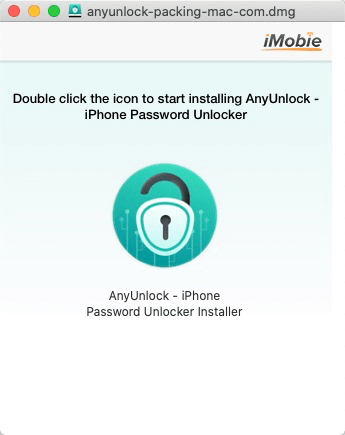
You have to Download and open the USB Redirector Tool on your Windows PC and connect to the live chat.ģ Next, you need to connect your iOS device with a USB cable. You might need to reset your device before starting the process. Steps to Bypass or Remove MDM Remote Management Profile from iPhone and iPadġ Visit our iPhone & iPad MDM Remote Management Bypass Page and place an order to start: Ģ Follow the instruction to begin the process.
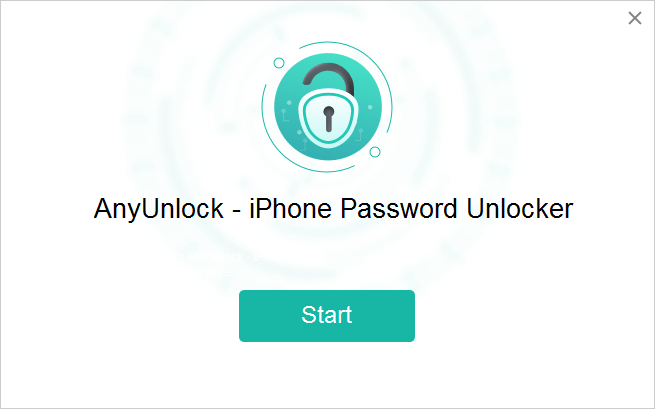
#Anyunlock mdm update
Update the iOS version normally to the latest version.
#Anyunlock mdm full
#Anyunlock mdm install
A device commonly does not install apps because it has restrictions.


 0 kommentar(er)
0 kommentar(er)
